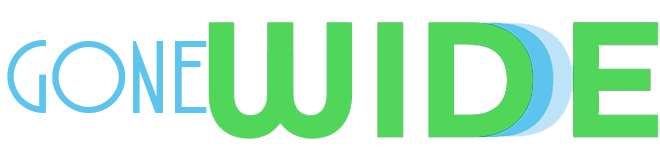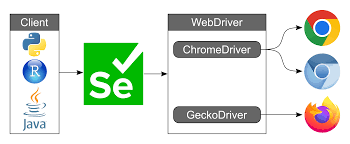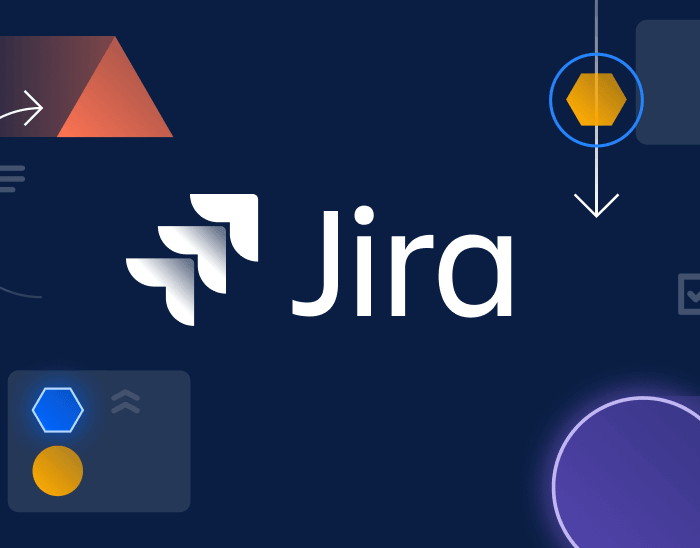
Exploring the Power of JIRA: A Comprehensive Guide to Effective Work Management
In the fast-paced world of project management, it is important to be able to organize jobs well and work well with agile teams. JIRA, a well-known open-source testing tool, has become the go-to option for companies that want to make their work management processes more efficient. JIRA is an issue-tracking tool that is used by over 65,000 companies around the world, including big names like Spotify, Cisco, eBay, Square, and Airbnb. Its main job is to keep track of, plan, and set priorities for software and mobile app issues, bugs, features, and tasks. In this detailed guide, we’ll learn about JIRA’s description, use cases, features, workflow, and different parts.
What Is JIRA? It’s Time to Find Out!
JIRA is software for managing projects that was made by the Australian company Atlassian. The name “JIRA” comes from the Japanese word “Gojira,” which means “Godzilla.” This shows that it can easily handle projects that are hard to manage. Based on the agile method, JIRA has many uses, such as tracking bugs, tracking issues, and managing projects.
Businesses have found interesting ways to use JIRA beyond its usual purpose, like automating warehouses, improving the flow of documents, cutting costs, and more. The JIRA dashboard has a lot of features and functions that make it easier to handle issues. As a popular agile project management system, JIRA has changed its products to serve a wide range of teams and departments, including IT, marketing, operations, finance, HR, legal, and more.
Important JIRA Ideas
To use JIRA well, it’s important to understand its main ideas:
Projects: In JIRA, projects are like containers that help organize and handle work. Each project has its own set of problems, and each problem has its own custom fields, processes, and permission schemes that can be changed.
Issues are the basic unit of work in JIRA. They can include jobs, bugs, and other work items. They can be given to one person or a whole team, and they have different properties like priority, status, and due times.
Workflows: Workflows describe the status and changes of a problem over its lifecycle. Even though JIRA has a basic workflow, it can be changed to fit the needs of a certain project.
Boards: Boards help you see the progress of problems in a project and keep track of them. JIRA has three different kinds of boards: Agile boards, Scrum boards, and Kanban boards.
Sprints: In the Scrum process, sprints are chunks of work that are limited by time. They help teams work on a set of tasks and results in a set amount of time.
Epics are big pieces of work that are broken up into smaller parts. They show a big picture of the work that needs to be done and help teams decide which jobs are most important.
Versions: Versions are used to keep track of and handle project releases, which are groups of features or fixes that are ready to be put into use.
Dashboards: Dashboards let you see information about a project in a way that fits your needs. They show you the state, progress, and key metrics. These reports can be shared with team members and other people who have a stake in the project to make the project more clear.
Also Read ….duckduckgo-protecting-your-privacy-in-the-digital-age
Different ways to use JIRA
JIRA started out as a way to keep track of bugs and issues, but it has grown into a powerful work management tool that can be used for many things, such as:
Requirements and Test Case Management: JIRA makes it easier to handle manual and automated tests, which makes sure that software products are tested thoroughly.
Agile Teams: Teams that use agile methods can use Scrum and Kanban boards from JIRA Software to improve communication and workflow management.
Project Management: Because JIRA is so flexible, it can be set up for any kind of project, from starting to finishing.
Software Development: JIRA is a key tool for speeding up software development because it works well with all of Atlassian’s tools.
DevOps: When Atlassian’s open DevOps method is paired with JIRA, it gives teams the power to make better software while focusing on best practices.
Product Management: JIRA helps make thorough roadmaps, handle dependencies, and share progress reports, all of which are important for good product management.
Task Management: JIRA makes it easy to create tasks with information, due dates, and reminders. This makes sure that tasks are managed in an organized way.
Bug Tracking: Using its powerful workflow engine, JIRA simplifies the process of assigning and prioritizing bugs, making sure they are fixed on time.
Teams Get Help from JIRA
JIRA is a useful tool for many teams and departments in many different businesses because it can be used in many different ways. Some teams that can use JIRA to their advantage are:
Software Development Teams: Since JIRA comes from the world of software development, it is especially good at handling tasks, tracking bugs, keeping track of progress, and making it easier for developers, testers, and stakeholders to work together.
IT Operations Teams: IT teams can use JIRA to track and handle incidents, change requests, and service requests. This makes IT service management processes more efficient.
Project Management Teams: Project managers can use JIRA for more than just software development. They can use it to create and track tasks, assign resources, set priorities, and watch the progress of projects in many different industries.
Marketing Teams: JIRA can be used by marketing teams to plan and run campaigns, keep track of deliverables, set tasks, and work together on creating content. It lets you see how marketing jobs are going and makes sure they are done on time.
Product Management Teams: Product managers can use JIRA to create product roadmaps, keep track of feature requests, rank enhancements, and work with development teams to make products that are centered around the user.
Manufacturing and Operations Teams: JIRA can keep track of production processes, keep an eye on equipment maintenance, handle inventory, and make sure quality control.
The Role of JIRA in Product Management
JIRA makes it easier to see the big picture of how product development works. Its software roadmaps make it easy for agile teams to make flexible plans for reaching their goals and show how all the parts fit together. These plans help with:
Follow the team’s progress.
- Dependencies need to be found and taken into account.
- Repeating and updating the standards for a project, product, or customer.
- Making different copies of the roadmap and sharing them with stakeholders.
Getting to know JIRA’s many features
JIRA is full of tools that are meant to make managing work easier. Some of the things that make it stand out are:
Scrum and Kanban Boards: Work items, tasks, and backlogs can be seen on these boards, which makes agile project management easier.
Roadmaps: JIRA’s roadmaps let teams plan and keep track of their projects and give a high-level look at how they’re going.
Bug and Issue Tracking: JIRA’s powerful tracking features make sure that every bug and issue is found, assigned, and given the right level of importance.
Agile Reporting: JIRA comes with a set of agile reports that help teams make choices based on data. Burn Down Charts, Sprint Reports, Version Reports, Epic Reports, Velocity Charts, Control Charts, and Cumulative Flow Diagrams are all types of reports that are part of these.
Custom Workflows: JIRA lets teams change workflows to fit the needs of their specific projects. This speeds up processes and makes them more efficient.
Over 3000 App Integrations: JIRA works smoothly with a wide range of third-party apps, which makes it more useful and flexible.
Audit Logs: Robust audit logs make sure that changes and actions in JIRA are transparent and that people are responsible for them.
How to Understand JIRA Issues and the Types of Issues
The most important part of JIRA is its ability to track issues. Let’s look at the idea of JIRA problems and the different kinds of issues:
What is an issue in JIRA?
A JIRA issue is a way to keep track of a bug or bigger problem in a project. After you load a project into JIRA, you can start making issues. There are many useful things in these issues, such as:
- Problem Types
- A screens
- How things work
- The land
- Things that
Types of JIRA Issues
The types of issues in JIRA include everything that can be made and tracked with the testing tool. These problems can be put into groups like new features, small jobs, and bugs. In particular, JIRA has the following problem types:
Default Issue Type Scheme: All new issues are immediately added to this scheme.
Agile Scrum Issue Type Scheme: Made for problems and projects that have to do with the Agile Scrum method.
A Step-by-Step Guide to Making an Issue in JIRA
Creating an issue in JIRA is easy:
Step 1: Open the JIRA app and log in with your username and password. The JIRA dashboard will show up, with choices like Simple Issue Tracking, Project Management, Agile Kanban, Jira Classic, and more.
Step 2: Give Details About the Problem.
Step 3: Give specific details for creating an issue.
Step 4: Go to the “Issues” menu to find and do different things relating to issues.
Step 5: Click “Summary” to see all the information about a problem.
Getting to Know Subtasks
Subtasks are an important part of breaking down parent issues into smaller, easier-to-handle tasks. You can set up smaller tasks:
In the case of the dad.
By making a problem and making it a subtask, you can do this.
Workflows: Getting to Know Them
Workflows in JIRA include the five main steps that an issue goes through after it is created:
- Open Question
- Problem Solved
- Ongoing Problem
- Issue Opened Again
- Closed Question
How to Use JIRA Plugins to Their Full Potential
Plugins can be used to add more features to JIRA. Some well-known apps, like Zendesk, Salesforce, GitHub, and Gitbucket, make JIRA work better. For example, these plugins let support teams send problems directly into JIRA and set up private storage areas with unlimited space and full support for managing problems and tests.
JIRA Agile is based on the Agile method.
Developers often use JIRA Agile, which is also called Scrum, to keep track of the planned features for future versions of a product. Like other JIRA methods, agile teams use roadmaps, which have steps like “To Do,” “In Progress,” and “Done.”
Making a Problem in Agile
To make a problem in Agile, go to the main menu, click on the Agile tab, and choose “Getting Started.” This tells you to make a new board for either Scrum or Kanban management of problems.
How to Understand Epics in Agile
An epic is a type of problem in JIRA that is used in Agile. It shows a big user story that can be broken down into smaller ones. For an epic to be finished, it may take more than one run. In Agile, you can make a new epic or use a JIRA board problem to stand in for an epic.
Using JIRA’s Clone and Link Features to Their Full Potential
Users can clone issues in JIRA, which lets different teams work on the same issue at the same time and faster. Also, JIRA Link is a useful feature that lets users link problems on the same JIRA server or on different JIRA servers.
Pros of using JIRA
JIRA has a lot of benefits for managing work efficiently, such as:
Tracking bugs: JIRA is a powerful tool for tracking bugs that helps software workers plan, keep track of, and work faster.
Road mapping is a key part of deciding what software will be released in the future. It lets writers plan new features and bug fixes for future releases.
Documentation Organization: JIRA helps organize documentation jobs and track their progress so that documentation is always up to date.
Meeting Deadlines: The powerful features of JIRA help teams meet project deadlines by letting them see the state and progress of tasks.
Faster Feedback: The tool makes it easier to communicate and work together effectively, which speeds up the feedback loops.
Integration Capabilities: JIRA works well with software from other companies, making it more flexible and useful.
Problems with Using JIRA
Even though JIRA has many perks, it also has some problems, such as:
File Size Upload Limits: JIRA has limits on the size of files that can be uploaded, which can be a problem when working with big files.
Reports that can’t be used again: Reports made in JIRA aren’t always easy to reuse, so making similar reports requires more work.
Interface: For new users, JIRA’s interface can seem complicated at first, and it takes time and training to get good at it.
How to Use JIRA Reports to Their Full Potential
Through agile reports, JIRA Software gives its users the power to improve output and performance. There are different kinds of reports that can be made, such as:
- Charts to Burn
- Sprint Gives
- Version Gives
- Epic Stories
- Charts of speed
Charts for keeping track of things
Diagrams of cumulative flows
These real-time insights help teams make choices based on facts and data, which improves work management and project results.
Pick the Best Program
If you want to take your project management skills to the next level, you might want to check out the comprehensive project management classes on Simplilearn. Our courses are for workers at all stages of their careers, whether they are just starting out or want to move up in their field. With our courses, you’ll learn how to handle projects from start to finish, learn best practices, and meet industry standards to stand out in the competitive world of project management.
Conclusion
JIRA is a strong and flexible tool that has made a name for itself as one of the best bug-tracking and project-management tools on the market. It is the best choice for thousands of groups around the world because of its strong features, flexible capabilities, and ability to adapt.
If you’re thinking about using JIRA to handle your projects or want to learn more about project management and JIRA, Simplilearn has full PMP and UMass PGP Project Management courses. These courses are meant to give you the information and skills you need to manage projects well and use tools like JIRA effectively.
With Simplilearn’s PMP Certification Training Course, you’ll get training that is in line with the latest PMP exam rules. This will help you get off to a good start in project management. The course is designed to help you pass the PMP test on your first try, giving you the skills you need to do a great job managing projects. Sign up now to open up a whole world of project management possibilities.s
Also Read….how-to-use-facebook-business-manager-to-run-powerful-ad-campaigns