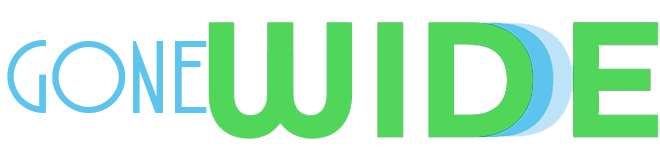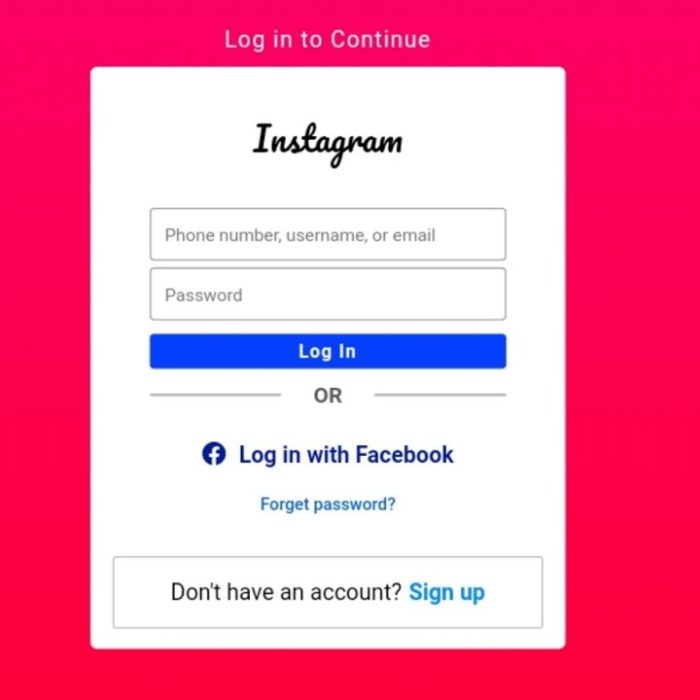
How to login to my current Instagram account with a new
Instagram, a highly popular application for sharing photos and videos, has gained immense popularity in today’s era. With features such as Reels, Stories, Music, Link Sharing, Stickers, and more, Instagram offers a plethora of entertainment options. This user-friendly app continues to attract an increasing number of followers each day.
Occasionally, individuals may use their Instagram accounts on public devices or their friends’ devices and inadvertently forget to log out. In such cases, what should one do? Well, Instagram provides a feature called Instagram Login Activity, which allows users to log out from multiple devices either through the app or their phone. This feature is particularly useful in situations where there is a suspected login from a different location.
Let’s explore how you can check and delete your Instagram login activity on smartphones and PCs.
What is Instagram Login Activity?
Instagram Login Activity serves as a means to identify all the devices that have been used in the past to log into your Instagram account, along with the respective dates and locations. It provides a comprehensive record of all logins made by yourself or others, whether known or unknown, and even offers a logout option for suspicious activities.
Checking Instagram Login Activity on Smartphone:
Launch the Instagram app on your phone by entering your username and password.
Tap on your profile photo located at the bottom right of the screen.
Tap on the three horizontal lines menu at the top right.
Select “Settings” and then choose “Security.”
Tap on “Login Activity.”
You will see a list of all the places from which you are currently signed into your Instagram account when you choose Login Activity.
Since Instagram does not allow logging out of all devices simultaneously, you will need to log out from each device individually.
Scroll down and review all the devices currently logged in to your Instagram account.
At the top of the screen, any recent suspicious login or unknown location/device will be displayed.
Checking Instagram Login Activity on PC:
The Instagram website provides details about all the locations from which you are currently logged into your account. The first entry represents your current device, while the subsequent list displays other devices where your Instagram account is active. Thoroughly examine the list and select “This wasn’t me” if you encounter any suspicious login.
Protecting Your Instagram Account from Unwanted Logins:
If unauthorized individuals gain access to your Instagram account, it can lead to data compromise and misuse of your information and images. Enabling two-factor authentication, which provides an additional layer of security to your Instagram account, is essential to prevent similar situations. Follow these steps to set it up:
Open the Instagram app on your mobile device and navigate to the profile tab.
Tap on the three-line menu in the top right corner and select “Settings.”
In the settings menu, choose “Security.”
Look for the “Two-factor authentication” option and tap on it.
Select your preferred verification method, such as WhatsApp, SMS, or others.
Once configured, accessing your Instagram account will need a verification step the following time you log in.
FAQs About Instagram Login Activity:
Can you determine if someone logs into your Instagram?
Yes, you can. Simply check your Instagram login history in the security settings menu. It will provide information about the approximate location of the login occurrence, which can be helpful in identifying the offender.
How can you view someone else’s login activity on Instagram?
You cannot view someone else’s login activity on Instagram. The login history feature is only available for your own account.
Also Read….afc-south-a-dynamic-division-in-the-nfl